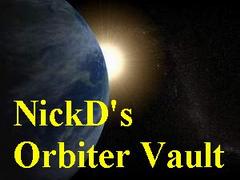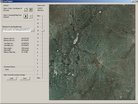EasyMapper
This
software was created for easy automated download of the satellite imagery from
the internet by entering only the area for download. I’ve developed this
software near 3 years (it will be more precise to say, i’ve abandoned the
project several times for long periods ) due to problems with getting right
Latitude from Google Maps. But I’ve solved this problem, and software now
works just as it must.
Installation:
Simply place EasyMapper.exe where you
wants. When you start the program, if you receive message missing
DLL: GDIPLUS.DLL, place this DLL provided in the package in the directory where
you placed EasyMapper.exe
Usage:
1.Enter the filename and path for the
map file to be stored on your computer. You can enter path and name manually from the "Filename
for downloaded map" field, or choose it by button "...".
2. Choose the area you want to download. You
can do this in two ways
from two buttons in section "Step1:
Enter the coordinates of the area". The first button
used to define area by bottom-left and top-right coordinates. You
must enter the coordinates using one of the formats, shown in the dialog. Second
button allows you to define area by center coordinates and distance in
kilometers. After entering coordinates of the center point of the area,
specify how many kilometers to left, right, up and down from this point you
ewant to download.
3.Enter the zoom level of the map Select
the zoom level of the map you can download by "Zoom Level" slider. By
default this level is 9, you can change it to top for closer looc, and to
bottom for more distant view. Changing the level of zoom will show
you how many pixels will be map you want to download in fields "Map Length" and
"Map Width".
4.Saving the presets (optional) If you want to
save the entered coordinates to use them later, you can do this by button
"Save". Button "Load" will restore them, to free you of
entering them manually every time.
5.Downloading the map. Press
the button with black triangle on "Step 2: Download map from Internet"
section. You can see the progress of the downloading on the right.
If the "Download status" window shows you that files are downloaded,
but screen remains black, this means images are not found for area you try do
download. Try to get image of this area with more distant zoom. I think that
entire Earth is covered at zoom 9, but for higher levels you must try for
yourself. When the download completes, the program will merge the
small images downloaded into one big image, and this will take more time, the
bigger map is. When the map is more than 100 MB it will be take at least tenths
of seconds, depending of your computer. So be patient, the program is not hung
up if not responding, but harrdisk works. When the job is done, you will be
noted at "Download status" field.
Disclaimer: This software is Freeware. It's not created for commersial
purposes. It is bug tested, but noone can be sure everything is worrking
properly on every possible computer system. Use it on your own
risk.
Screenshots:
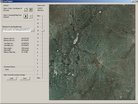


Project
status: Completed.
Release date: 18 September 2007
Future
development: I’m not
planning further development for now.
Link to
Orbiter forum EasyMapper thread
DOWNLOAD